Этот новый выпуск основан на функциях, представленных в Tor Browser 10.5, чтобы изменить пользовательский опыт подключения к Tor из регионов, подвергающихся жесткой цензуре.
Что нового?

Автоматическое обнаружение и обход цензуры
Мы начали изменять процесс подключения к Tor в релизе Tor Browser 10.5 в прошлом году, отказавшись от Tor Launcher и интеграции потока подключения в окно браузера.
Однако, обход блокировки сети Tor оставался запутанным процессом, требующим от пользователя погружаться в настройки сети Tor и подключать мосты для её разблокирования вручную.
Более того, цензура Tor неоднородна — определенная конфигурация подключаемого транспорта или моста может работать в одной стране, но это не означает, что она будет работать в других странах.
Это требует от подвергнутых цензуре пользователей (которые и без того находятся под значительным давлением) определения рабочей конфигурации, сопровождаемого множеством проб и ошибок, а также разочарованием в процессе.
В сотрудничестве с Anti-Censorship team (команда по борьбе с цензурой) в Tor Project мы постарались уменьшить эту нагрузку внедрением Connection Assist: новой функции, которая при необходимости предложит автоматически применить конфигурацию моста, наиболее подходящую по нашему мнению для вашего местоположения.
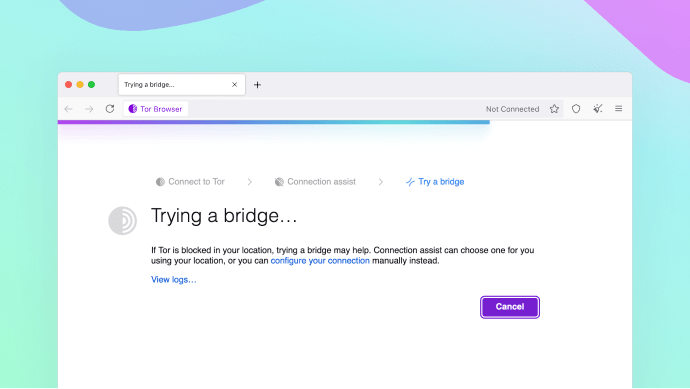
Connection Assist работает, просматривая и загружая актуальный список параметров для конкретной страны, на основе данных о вашем местоположении (с вашего согласия).
Ему удается сделать это без необходимости предварительного подключения к сети Tor, используя moat – тот же инструмент доменного фронта, который браузер Tor использует для запроса моста. с сайта torproject.org.
Хотя Connection Assist достигла рубежа своего первого стабильного выпуска, это всего лишь версия 1.0, и ваши отзывы будут иметь неоценимое значение, поскольку помогут нам улучшить взаимодействие с пользователем в будущих выпусках.
Пользователи из стран, где сеть Tor может быть заблокирована (например, из Беларуси, Китая, России и Туркменистана), могут протестировать самую последнюю версию этой функции, выступив в качестве альфа-тестера и сообщить о своих выводах на форуме Tor.
Обновленные настройки подключения к Tor
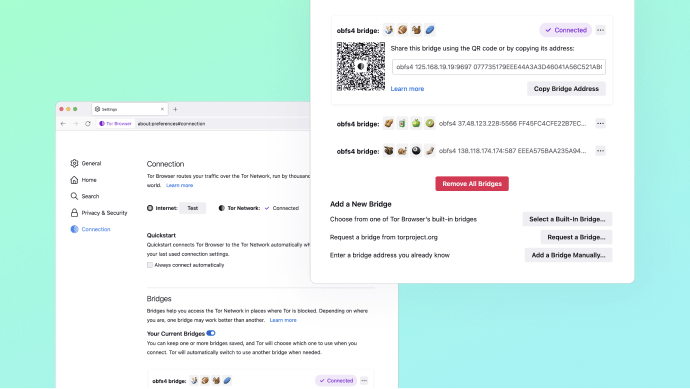
Мы надеемся, что большинство наших пользователей, живущих в условиях жесткой цензуры, смогут подключиться к Tor одним нажатием кнопки благодаря Connection Assist.
Однако мы знаем, что всегда будут исключения, и есть много пользователей, которые предпочитают настраивать свое соединение вручную.
Вот почему мы также потратили время на переработку настроек сети Tor, включая:
- Совершенно новое название: Настройки сети Tor теперь называются Настройки подключения. Это изменение призвано уточнить, какие именно настройки вы можете найти на этой вкладке.
- Состояния подключения: Ваш последний известный статус подключения теперь можно найти в верхней части вкладки, включая возможность проверить подключение к Интернету без Tor с помощью рва, чтобы помочь вам разобраться в источнике проблем с подключением.
- Оптимизированные параметры моста. Исчез длинный список полей и параметров. Каждый метод добавления нового моста вынесен в отдельные диалоговые меню, что поможет поддержать дальнейшие улучшения.
- Помощь при подключении: если подключение Tor Browser к сети Tor невозможно из-за подозрения на цензуру, автоматически становится доступна дополнительная опция выбора моста.
- Совершенно новые карты мостов. Раньше мосты были почти невидимы, даже если они были настроены. Теперь ваши сохраненные мосты появятся в удобной стопке карточек мостов, включая новые возможности для совместного использования мостов.
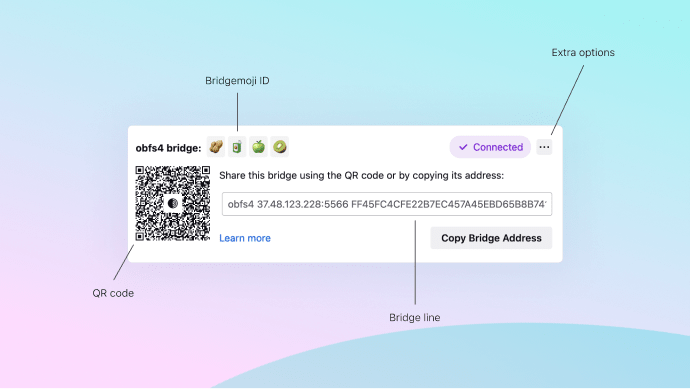
Это анатомия карты моста в развернутом виде. В дополнение к копированию и совместному использованию линии моста, каждый мост также имеет уникальный QR-код, который будет доступен для чтения браузером Tor для Android (и, будем надеяться, другими приложениями на базе Tor) в будущем выпуске, что помогает облегчить передачу работающего мост с рабочего стола на мобильный.
Если у вас настроено несколько мостов, карты складываются в стопку, каждую из которых можно снова развернуть одним щелчком мыши.
А при подключении Tor Browser сообщит вам, какой мост он использует в данный момент, с помощью фиолетовой таблички “✔ Подключено“.
Чтобы помочь различать ваши мосты без необходимости сравнивать длинные, недружелюбные линии мостов, мы ввели мост-моджи: короткую визуализацию из четырех смайлов, которую вы можете использовать, чтобы с первого взгляда определить правильный мост.
Наконец, справочные ссылки в настройках подключения теперь работают в автономном режиме. Напомним, что в настройках браузера Tor есть два типа справочных ссылок: те, которые указывают на support.mozilla.org, и те, которые указывают на tb-manual.torproject. org (т. е. руководство по браузеру Tor).
Однако, поскольку веб-ссылки не очень полезны при устранении проблем с подключением в Tor Browser, руководство теперь включено в Tor Browser 11.5 и доступно в автономном режиме.
Помимо ссылок на справку в настройках браузера Tor, доступ к руководству можно получить через Меню приложения > Справка > Руководство по браузеру Tor, а также введя «about:manual» в адресную строку браузера.
Режим HTTPS-Only по умолчанию
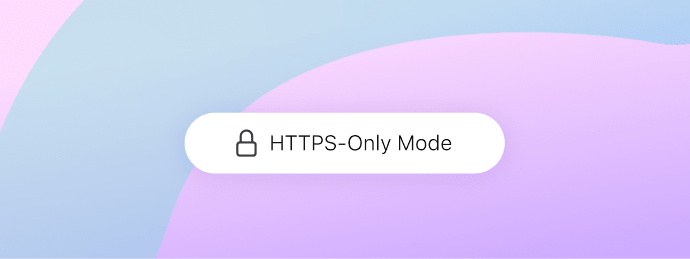
HTTPS-Everywhere — это одно из двух расширений, которые ранее поставлялись в комплекте с Tor Browser. Оно уже давно и успешно защищает наших пользователей, автоматически обновляя их соединения до HTTPS, когда это возможно.
Теперь HTTPS на самом деле everywhere (повсюду), и все основные веб-браузеры включают встроенную поддержку автоматического обновления до HTTPS.
Firefox — браузер, на котором основан Tor Browser, — называет эту функцию режим HTTPS-Only (только HTTPS).
Начиная с Tor Browser 11.5, режим HTTPS-Only включен по умолчанию для настольного приложения, и расширение HTTPS-Everywhere больше не будет идти в комплекте с Tor Browser.
Почему сейчас? Исследования Mozilla показывают, что доля незащищенных страниц, посещаемых среднестатистическими пользователями, очень мала – это ограничивает помехи, причиняемые пользователям.
Кроме того, это изменение поможет защитить наших пользователей от атак с отключением SSL с помощью вредоносных выходных реле и сильно снизит стимулы к В первую очередь раскрутите выходные реле для атак Человек посередине.
Вы можете знать, а можете и не знать, что HTTPS-Everywhere также служил второй цели в браузере Tor и был частично ответственен за создание удобочитаемых для человека луковых имен SecureDrop работает.
Что ж, пользователи SecureDrop могут быть уверены, что мы исправили Tor Browser, чтобы удобочитаемые имена луковиц по-прежнему работали в отсутствие HTTPS-Everywhere.
Примечание. В отличие от настольных компьютеров, браузер Tor для Android в ближайшее время продолжит использовать HTTPS-Everywhere. Пожалуйста, ознакомьтесь с нашим отдельным обновлением об Android ниже.
Улучшенная поддержка шрифтов
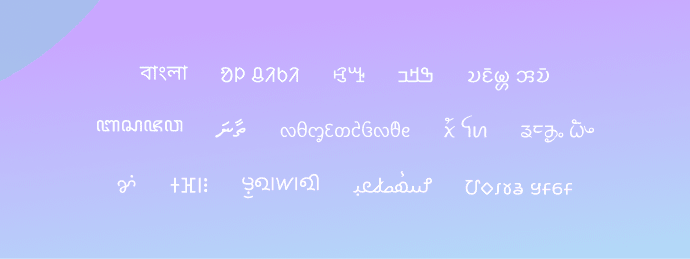
Одна из многих защит Tor Browser по сбору отпечатков пальцев включает защиту от перечисления шрифтов, благодаря чему злоумышленник может получить отпечатки пальцев, используя шрифты, установленные в вашей системе.
Чтобы противостоять этому, Tor Browser поставляется со стандартным набором шрифтов, который можно использовать вместо тех, которые установлены в вашей системе.
Однако некоторые сценарии написания отображались неправильно, а другие вообще не имели шрифтов в Tor Browser.
Чтобы решить эту проблему и расширить количество систем письма, поддерживаемых браузером Tor, мы включили в этот выпуск еще много шрифтов из семейства Noto.
Естественно, нам нужно найти баланс между количеством шрифтов, которые поддерживает Tor Browser, не слишком сильно увеличивая размер установщика, о чем мы очень хорошо понимаем.
Поэтому, если вы обнаружите язык, символы которого некорректно отображаются в браузере Tor, пожалуйста, сообщите нам об этом!
Отправьте нам свой отзыв
Если вы обнаружили ошибку или у вас есть предложение, как мы могли бы улучшить этот выпуск, пожалуйста, сообщите нам об этом.
Благодарим все команды Tor и многочисленных добровольцев, которые внесли свой вклад в создание этого релиза.